现在你已经有一个telegram bot,虽然功能上面已经实现,但是界面很普通,对用户很不友好,下面跟我一起来设置机器人。
准备一个机器人的头像,用于美好记忆
1、点击机器人管理
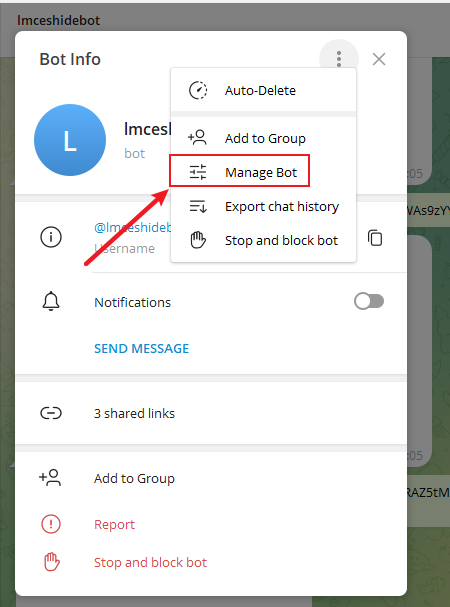
2、这里有3个可以修改的地方
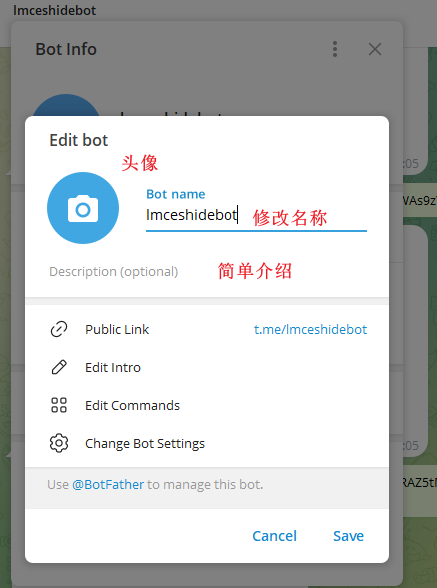
3、如下图所示,头像刚换完手动点击一下头像,几秒会更新
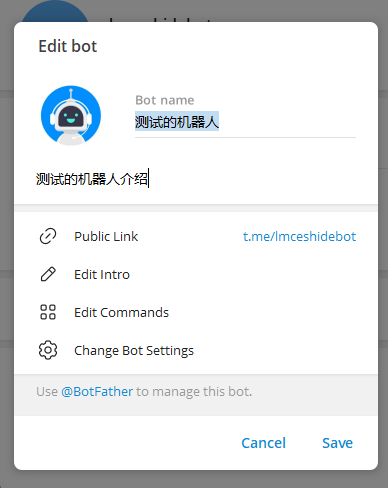
4、接下来设置指令提示,会到这个页面点击
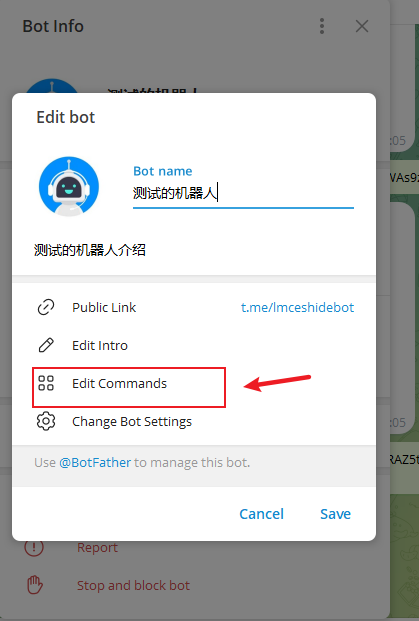
5、会跳转到BotFather的对话框
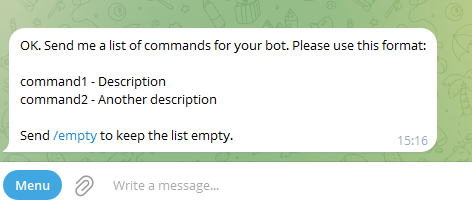
输入以下指令即可:
user-输入用户名
address-输入USDT地址
report-报告骗子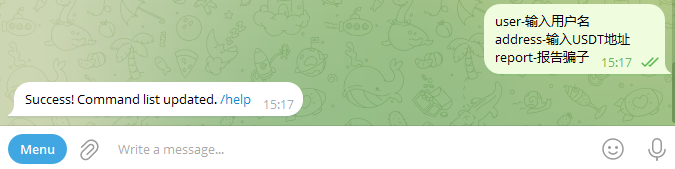
6、现在机器人会在左下角提示功能菜单
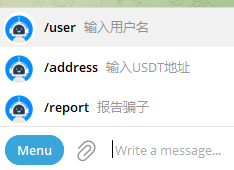
7、还有一个当首次用户与机器人私聊界面

8、需要在BotFather的对话框内修改,依次/mybots 点击你的机器人
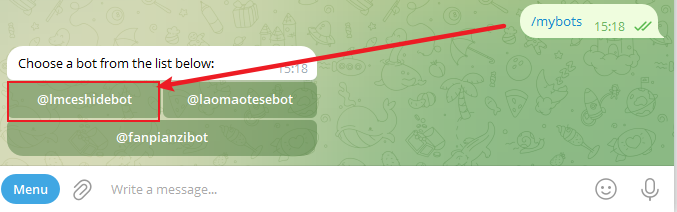
9、Edit Bot编辑你的机器人

10、Edit Description编辑你的机器人首次展示的它能做什么?
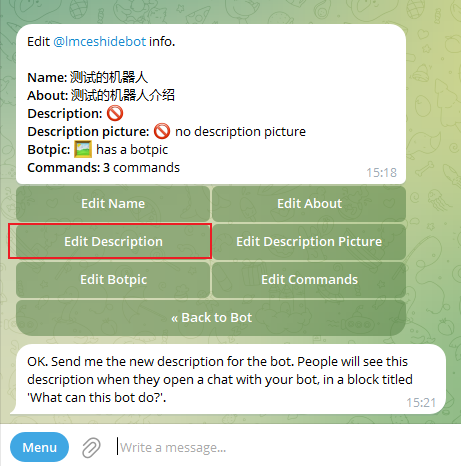
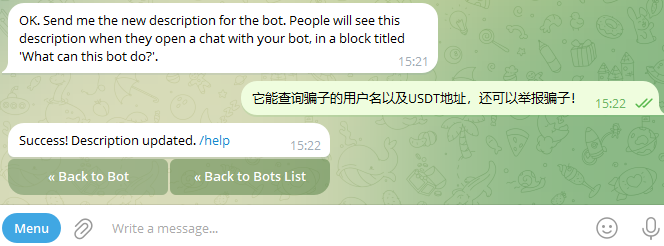
11、设置好,这里就展示了
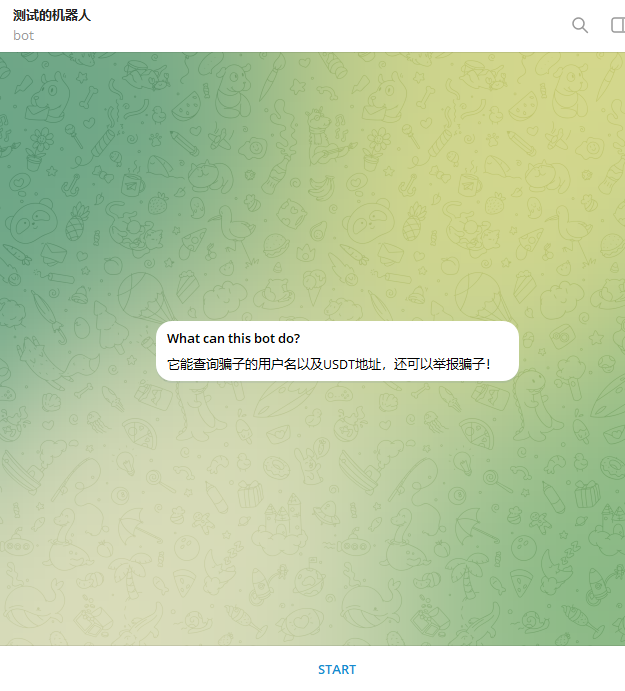
12、这个界面也可设置图片,点Edit Description Picture

支持这些大小的图片640×360、320×180、640×360、960×540

发表回复